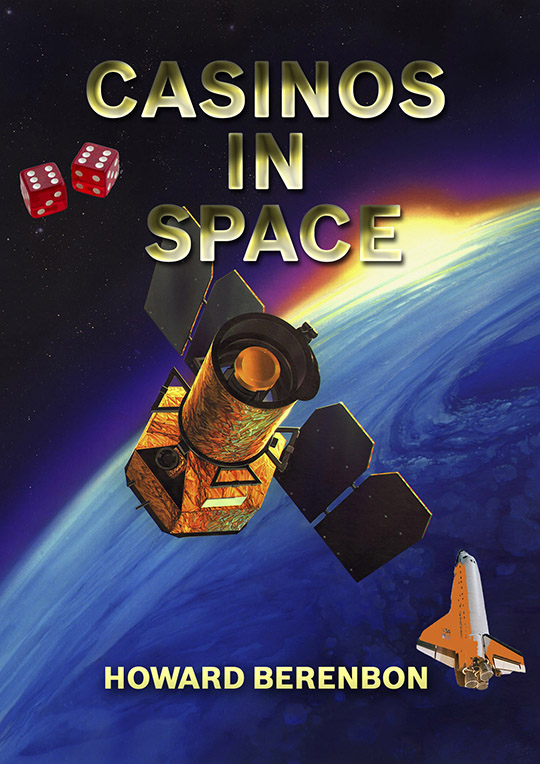April 2023
TurboTax Home & Business Year 2022
by Howard Berenbon
It’s me again, with my yearly review of TurboTax, of course, very near tax filing time, and it’s quickly approaching. Over the years I’ve seen changes and improvements with its user interface, on screen explanations that explain the required entries and in program help that can find your exact situation so you can make the right entry if you’re not sure. TurboTax has helped me immensely for the years, when in the past, taxes were taxing, pun intended. For me, TurboTax has taken the anxiety out of filing my Federal and State returns. Of course, the addition of e-Filing is free for the Federal returns, and a fee for the state and local taxes. And online paperless and stamp free e-Filing is the greatest. All that help reduces the New Year tax preparation anxiety. Prior to TurboTax, it could take me two weeks of work before I was ready to file. I had to collect the forms, get the federal and state publications, find my calculator and sharpen some No. 2 pencils. Then I spent days at my kitchen table working. Now, you can actually complete personal tax forms in a few hours and file the same day you started. What a relief. And, it can take only a day or two for your returns to be accepted by the IRS and state tax authorities. Then you’re home free! It’s amazing. And, after you send your forms, you can just sit back and relax—definitely, no more tax tensions for me.
If you’re new to TurboTax, you’ll need to enter all required personal information before you begin (name, address, date of birth, social security number, dependents, etc.), and the software key to begin. You can start entering data using their step-by-step entry approach or pick what you want from sections within specific categories, starting with personal information. You may also enter data directly into the forms, but it’s best to let TurboTax populate those forms. They’re the experts!
If you choose the step-by-step method, you have the option of letting TurboTax take you through all the entries, or you can choose what to enter from the sections within the categories. Also, you have the option to file an extension to delay submitting your return, and file an amended return if required because you received tax information late or you found an error.
Now, TurboTax is not without surprises. Every so often it stumps me with errors after running the check, sometimes with fields that won’t fill in, but there’s always help online or even a phone call away to solve some of these problems. I’ve seen those errors, usually just after it checks for errors, just when I thought I was ready to file. But, they’re usually easy to fix, like fill in a box with your city and state. Sometimes, it’s user entry error, and sometimes it’s weird requests from TurboTax with correction suggestions.
For TurboTax Home & Business Year 2022, I didn’t see anything new compared to Home & Business 2021. It functioned the same way. Of course, no need for changes when it’s all working right. For me, I like to go through the questions, step-by-step, but you can also skip that and work on each category separately, choosing what you want to enter. If you know you don’t have an entry, you just skip to the next topic. And, lastly, you can open the actual tax forms, and I guess work with just the forms. I wouldn’t do that.
Features I Like
I have to mention that online filing is almost on par to Steve Jobs invention of the iPhone. But here are a few more gems. I love that you can import data from your financial institutions. Of course, you have to proof them. Never had a problem for me, but a friend who uses TurboTax yearly recently had a problem where after importing data from his bank, it came up with entry errors. So, the recommendation from the TurboTax experts, over the phone, for an immediate fix, was to enter the data manually. If you have lots of stock data entry, this could be time consuming. Often, errors may be the user’s cause, or the computer system, or triggered by an anti-virus program running in the background. So, it may not be from TurboTax. In this case, his computer failed to process the download because of a memory shortage in his PC. TurboTax should have alerted the user to the error, but it did not.
Another feature that I’ve been happy with for years is the ability to load previous year’s data so you don’t have to reenter important details to start the new return.
The Help Center works great. I had a question about a form 1095-C that my daughter received. I put the question into the search box, and the answer popped up with the explanation. It turns out that the IRS doesn’t need any details from form 1095-B or 1995-C, and so it’s not entered.
Okay, here’s my final analysis. After completing my tax return and two for my daughters, it was a perfect success. My return did have an error, because it was more complex, but it was corrected by filling in my address. I chose to e-File both Federal and State returns, and about an hour later, the Federal returns were all accepted, and the next day, the state returns were accepted. I was very pleased. If you owe taxes, or pay estimated tax, TurboTax will print out the vouchers, or you can pay online. If you have a refund coming, you can either deposit the money directly into your bank account, or have a check sent.
TurboTax Home & Business 2022 sells for $95.99 and is avalable from Amazon.com.
HB
How to Create an Audio Book from Your Text Novel, the Easy Way
by Howard Berenbon
After publishing Casinos in Space, my second science fiction novel inspired by my love of ocean cruises the seas, I decided I’d like to make it into a free audio book for a few reasons. I wanted to tell my story, loosely based my college friends, centered on one friend who died of a brain tumor at the age of 47. I basically knew how to convert the book to audio, which would require maybe 100 or more hours of reading, and that’s when I came up with the idea on how to avoid hours of reading. The solution was to let my computer do the talking. Great idea, and it could be done. So I searched for an inexpensive text to audio software. Turns out, Windows 10 had what I need for free. OneNote for Windows would do it. All I needed was to drop each chapter into a note, and run the Immersive Reader utility, and I had the solution. However, it wasn’t as easy as I thought. The software had some bugs, and I had to listen to each read to catch the problems. While listening, I found errors in each chapter that needed to be corrected before recording the final audio chapter. That slowed my progress. In the end, it took about a year to convert the thirty one chapters in Casinos in Space. Now, it’s error free on Amazon.
Then, in January I discovered ChatGPT, and I had an idea. I would ask the AI for assistance in writing a report on how to create an audio book. It would definitely be a time saver if I could get the AI guy to help me write. Then, when done, I’d use my teleprompter to read for my Youtube video. Watch my Youtube video below to see the outline ChatGPT created for me with advice on how to create an audio book. It’s very cool I had some help in writing this review, and if you have something to create for work or school, you can try it too. So, my question at the prompt was “Please write an outline on how to create an audio book, right to the point, then I asked it to write a script around the outline, and it did it, in about ten seconds. Very impressive! So, I am about to read what the chatty guy gave me. Now, the steps offered are very thorough and helpful, and would work, but it wasn’t exactly what I did. If you can wait a bit, I’ll talk about the differences later.
So, I asked it to write me an outline and here’s what it said. But instead of my voice, I used the OneNote Immersive Reader to convert the text to audio. Let me know what you think in the comments.
OneNote is limited to two voices, one male and one female. In creating my audio book, I selected the female voice because it sounded a little more natural. However, you can tell it’s not human!
Now, those steps are very important, but I stopped at step 4 because I wasn’t going to read it on my own. You can if you want, and if you do, you’ll need to practice reading out loud, and record a few paragraphs to see how you sound. It may help to get advice from a professional reader, like someone who works in broadcasting, preferably a radio news announcer. In fact a childhood friend who started in broadcasting in Detroit, was an on air radio news director and he’s shared some of his techniques so I can sound better recording my Youtube videos.
Please click play below for the complete review
HB
Casinos in Space, a free SciFi Audio Book
by Howard Berenbon
Please click this link to visit Science Fiction Theater for all 30 chapters now online, a free audio book.
A novel about a group of scientists who travel with their wives on a starship to a distant planet for gambling and relaxation. While on the ship, they spend their time in a replica of the Las Vegas Strip for gambling, and eat at Las Vegas style buffets and fine restaurants. Paul Erickson, one of the members, reluctantly goes on the vacation because he is grieving the death of his brother from brain cancer. Right from the start, Paul was acting erratic and his friends were concerned. And to their surprise, Paul went missing, nowhere to be found.
Casinos in Space Chapter 30: Excerpt, Backtrack to the Boardwalk