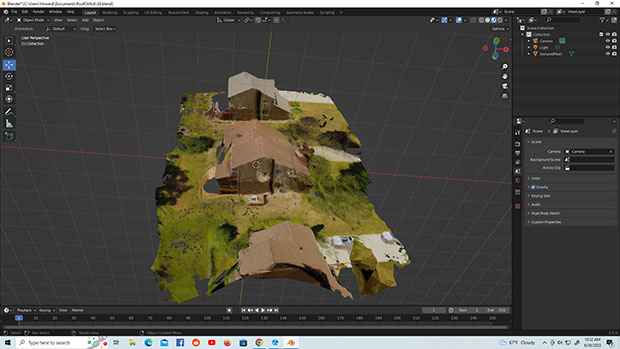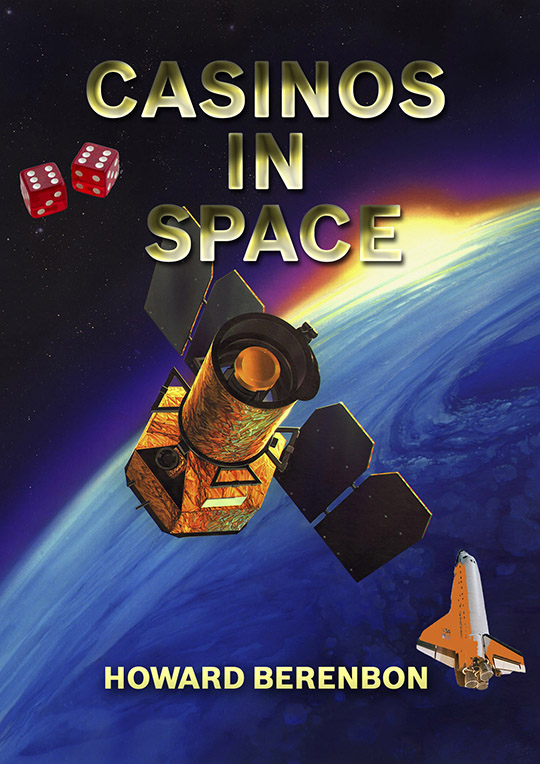July 2023
Using Photogrammetry for 3D Modeling
by Howard Berenbon
If you have a drone with a decent camera, you can use it to create a 3D model of your home or your property. This is called Photogrammetry. You can program your drone to fly back and forth over your property, and as it flies, you have it take a series of overlapping still photos. To create a 3D model, you want at least 100 photos, or more. The more photos used, the better the resolution. Then you take those photos into one of several photogrammetry programs and the program stitches them together to create the 3D model. The program I use is called Meshroom, and it’s free and open source. Obviously, they would appreciate donations to help the creators update their design.
I used my DJI drone to create about 100 overlapping jpeg photos above and around my house, and then dropped them into Meshroom. Actually, I shot the photos manually by first moving to the starting location, snapped an image and then moved ahead a short distance to create overlapping images. Once you have your photos you copy the folder, and then paste them into Meshroom and it will immediately analyze each photo to determine which ones will work with the software. Of the 100 photos, about 15 of them were not acceptable. Once that analysis was done, you then press Start to start the stitching. If you have a fast computer, with less than 200 photos, this can take about 20 minutes to complete, and you can watch the display as it’s rendering the images. When it’s done, you immediately save the file, and then view the finished 3D model in Meshroom. Next, to view and manipulate it correctly, you’ll need to move it into a 3D graphics design program like Blender. Blender happens to be free and open source, so it’s best if you install Blender before you download Meshroom so you can open the finshed 3D model file in Blender for manipulation like zooming in and rotating in every direction.
Below are a few sample stills of the 3D model I created using a series of photos taken above my home, which included parts of my neighbors homes. I include 4 views and they look very cool.
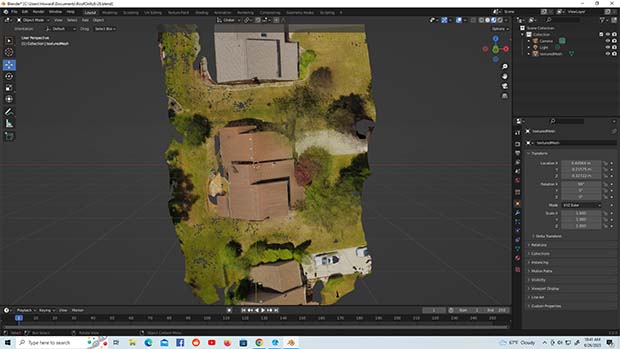
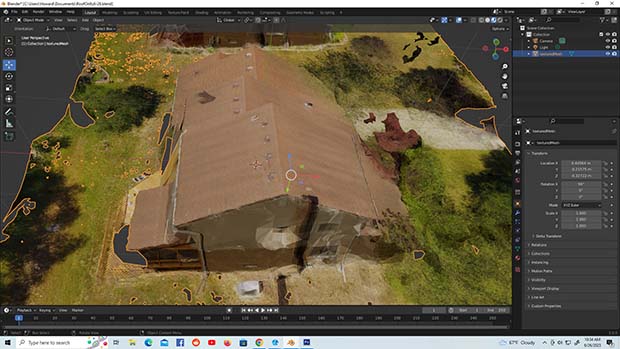
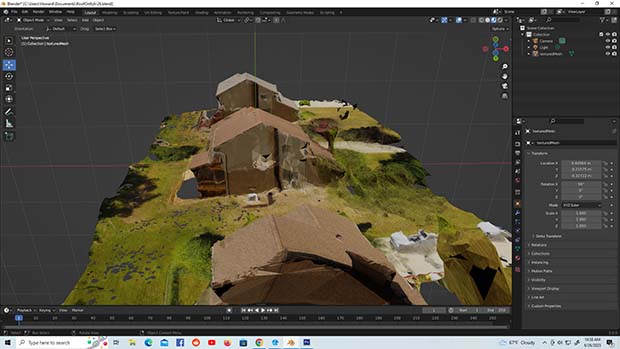
Resource Links
Blender Open Source 3D Graphics Program
Meshroom Open Source 3D Photogrammetry Program from Alicevision
HB
Casinos in Space, a free SciFi Audio Book
by Howard Berenbon
Please click this link to visit Science Fiction Theater for all 30 chapters now online, a free audio book.
A novel about a group of scientists who travel with their wives on a starship to a distant planet for gambling and relaxation. While on the ship, they spend their time in a replica of the Las Vegas Strip for gambling, and eat at Las Vegas style buffets and fine restaurants. Paul Erickson, one of the members, reluctantly goes on the vacation because he is grieving the death of his brother from brain cancer. Right from the start, Paul was acting erratic and his friends were concerned. And to their surprise, Paul went missing, nowhere to be found.
Casinos in Space Chapter 30: Excerpt, Backtrack to the Boardwalk